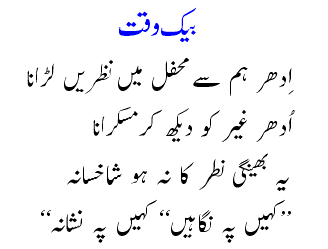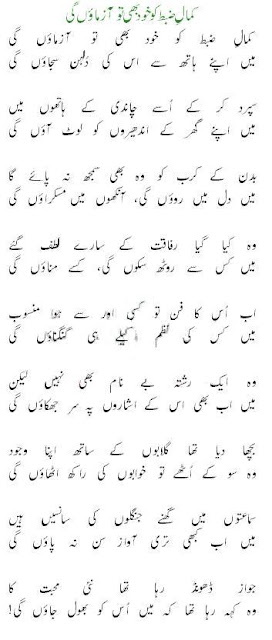Friday, 29 July 2011
Thursday, 28 July 2011
Chiken Aamlate Pizzzzza
| ميدہ انڈے بيکنگ پائوڈر ابلي ہوئي چکن چھوٹے تکڑوں ميں چيز نمک، کالي مرچ، تيل | دو چائے کے چمچے دو عدد آدھا چائے کا چمچ 100 گرام ايک کپ حسب ذائقہ دو بڑے چمچ |
| ترکيب : ميدے ميں انڈے اور بيکنگ پائوڈر کو اچھي طرح پھينٹ ليں، پھر فرائي پين ميں تيل گرم کرکے اس کي ايک بيس تہہ سي بناليں، اس بيس کو فرائي پين سے نکال کر بينکگ ڈش ميں رکھيں، پھر پہلے چکن ڈاليں اس کے بعد چيز اور آخر ميں نمک اور کالي مرچ ڈال ديں، 180 ڈگري کا ٹمپريچر رکھ کر اوون ميں دس منٹ تک بيک کريں، ذائقے دار چکن آمليٹ پيزا تيار ہے۔ | |
Achar Gosht Recipe
| مچھلي گھي لونگ الائچي کالي مرچ ادرک خشک دھنيا لال مرچ نمک کيلے کے | ايک کلو ايک پائو ايک تولہ ايک تولہ ايک تولہ ايک چہوٹي گانٹھ دو تولہ دو تولہ دو تولہ چند پتے |
| ترکيب: گوشت کے پارچے کرليں، ان پر ادرک کا عرق اور نمک مل کر ايک دن پڑا رھنے ديں، پھر ان ميں دھنيا ملا کر کيلے کے پتوں ميں رکھيں اور پتوں کودس بل دے کر گرم راکھ ميں دباديں، پھر نکال کر کوٹيں، اب پياز گھي ميں لال کرليں، اس گھي ميں مچھلي بھونيں اور گرم مصالحہ چھڑک کر تناول فرمائيں۔ | |
Tuesday, 26 July 2011
How to lose weight fast
If you want to lose weight keep the following points in your mind
1. Drink plenty of water.
2. Drink a glass of water before you start the meal.
3. Avoid from sweetened bottle drinks, especially sodas.
4. Eat fresh fruit instead of drinking fruit juice.
5. Choose fresh fruit to processed fruits.
6. Use huge amount of vegetables.
7. Don't Make chocolates routine.
8. Eat intelligently.
9. Fresh vegetables
10. Control things that sweet tooth.
11. Eat only when you are hungry.
12. Try to stick to black tea/coffee.
13 .Count the calories as you eat.
14. Stay away from fried things.
15. Do not skip meals.
2. Drink a glass of water before you start the meal.
3. Avoid from sweetened bottle drinks, especially sodas.
4. Eat fresh fruit instead of drinking fruit juice.
5. Choose fresh fruit to processed fruits.
6. Use huge amount of vegetables.
7. Don't Make chocolates routine.
8. Eat intelligently.
9. Fresh vegetables
10. Control things that sweet tooth.
11. Eat only when you are hungry.
12. Try to stick to black tea/coffee.
13 .Count the calories as you eat.
14. Stay away from fried things.
15. Do not skip meals.
Internet Explorer Shortcut Keys
Alt + Left Arrow Back a page.
Backspace Back a page.
Alt + Right Arrow Forward a page.
F5 Refresh current page, frame, or tab.
F11 Display the current website in full screen mode. Pressing F11 again will
exit this mode.
Esc Stop page or download from loading.
Ctrl + (- or +) Increase or decrease the font size, pressing '-' will decrease and '+' will increase.
Ctrl + D Add a Favorite for the page currently opened.
Ctrl + I Display available bookmarks.
Ctrl + N Open New browser window.
Ctrl + P Print current page / frame.
Ctrl + T Opens a new tab.
Ctrl + F4 Closes the currently selected tab.
Ctrl + Tab Moves through each of the open tabs.
Spacebar Moves down a page at a time.
Shift + Spacebar Moves up a page at a time.
Alt + D Highlights the text in the address bar
Backspace Back a page.
Alt + Right Arrow Forward a page.
F5 Refresh current page, frame, or tab.
F11 Display the current website in full screen mode. Pressing F11 again will
exit this mode.
Esc Stop page or download from loading.
Ctrl + (- or +) Increase or decrease the font size, pressing '-' will decrease and '+' will increase.
Ctrl + D Add a Favorite for the page currently opened.
Ctrl + I Display available bookmarks.
Ctrl + N Open New browser window.
Ctrl + P Print current page / frame.
Ctrl + T Opens a new tab.
Ctrl + F4 Closes the currently selected tab.
Ctrl + Tab Moves through each of the open tabs.
Spacebar Moves down a page at a time.
Shift + Spacebar Moves up a page at a time.
Alt + D Highlights the text in the address bar
Monday, 25 July 2011
connect two computers to one broadband modem
If you have a broadband modem you can most probably
connect two computers to it without needing a router.
look at the back side of modem below, it has a USB and a
ETHERNET port.There are many other ways to connect two
computers together to share files or aninternet connection,
however this article is about connecting two computers to
one modem.
Modem comes with an installation disc, which you should
use to connect to the modem through the USB.
Now if you do not have a router, but have a similar modem
to the one shown, you can connect two computers off the one
broadband modem and thus both accessing the internet.
One computer can connect through the USB port and the other
through the Ethernet.
Thursday, 21 July 2011
How you can Change The Recycle Bin's Name?

If you want to change the name of Recycle Bin of your
system. It is very easy and interesting but it require some
changes in windows registry,
First click on Start button > click on Run option.
Type here regedit.exe and press enter then you will
find there regedit editor.
In regedit editor you will open HKEY_CLASSES_ROOT
folder, In this folder open the CLSID folder then
open the {645FF040-5081-101B-9F08-00AA002F954E}
folder >ShellFolder folder at last.
Here simply change the data value from
"40 01 00 20" to "70 01 00 20".
After performing all above steps restart your computer
then you will find option to rename Recycle name after
right clicking on Recycle Bin Icon. Now you can change
new name as you wish.
Windows Media Player shortcuts keys
In Windows Media Player, you can use the combination of different keyboard keys. By using these keys, you can increase the working speed in media player, otherwise require a conventional mouse to select menus and buttons options. Basically keyboard shortcuts keys help you to save time and you can perform any tasks without leaving the keyboard keys.
Shortcut keys Action
ALT+1 Adjust zoom to 50 percent
ALT+2 Adjust zoom to 100 percent
ALT+3 Adjust zoom to 200 percent
ALT+ENTER Display the video in full mode
ALT+F Go to media player File Menu
ALT+T Go to media player Tools Menu
ALT+V Go to media player View Menu
ALT+P Go to media player Play Menu
ALT+F4 Use to close media player CTRL+1 Display media player in full mode
CTRL+2 Display media player in skin mode
CTRL+B Use to play the previous item in media player
CTRL+F Use to play the next item in media player
CTRL+E Use to Eject CD or DVD from CD or DVD drive
CTRL+P Use to Play or Pause the item in media player
CTRL+T Use to Repeat the items in media player
CTRL+SHIFT+B Use to Rewind a file in media player
CTRL+SHIFT+F Use to Fast Forward a file in media player
CTRL+SHIFT+S Use to play items slower than a normal speed
CTRL+SHIFT+ G Use to play items faster than a normal speed
CTRL+SHIFT+ N Use to play items at normal speed in media player
F8 Use to mute the volume in media player
F9 Use to decrease the volume in media player
F10 Use to increase the volume in media player
ENTER or SPACEBAR Use to play an item
Monday, 18 July 2011
All Mobiles Service Codes
Service codes Samsung:
E900 software version: *#5002*8376263#
E900 full reset: *2767*3855#
Service codes Spice:
S404 enable COM port: *#42253646633# -> Device -> Set UART -> PS -> UART1/115200
S410 engineer mode: *#3646633#
S900 software version: *#8375#
S900 serial no: *#33778#
Service codes Philips:
S200 enable COM port: *#3338913# -> Device -> Set UART -> PS -> UART1/115200
Service codes "Chinese" models:
default user code: 1122, 3344, 1234, 5678
Engineer mode: *#110*01#
Factory mode: *#987#
Enable COM port: *#110*01# -> Device -> Set UART -> PS Config -> UART1/115200
Restore factory settings: *#987*99#
LCD contrast: *#369#
software version: *#800#
software version: *#900#
Service codes BenQ:
software version: *#300#
test mode: *#302*20040615#
E900 software version: *#5002*8376263#
E900 full reset: *2767*3855#
Service codes Spice:
S404 enable COM port: *#42253646633# -> Device -> Set UART -> PS -> UART1/115200
S410 engineer mode: *#3646633#
S900 software version: *#8375#
S900 serial no: *#33778#
Service codes Philips:
S200 enable COM port: *#3338913# -> Device -> Set UART -> PS -> UART1/115200
Service codes "Chinese" models:
default user code: 1122, 3344, 1234, 5678
Engineer mode: *#110*01#
Factory mode: *#987#
Enable COM port: *#110*01# -> Device -> Set UART -> PS Config -> UART1/115200
Restore factory settings: *#987*99#
LCD contrast: *#369#
software version: *#800#
software version: *#900#
Service codes BenQ:
software version: *#300#
test mode: *#302*20040615#
Friday, 15 July 2011
Subscribe to:
Comments (Atom)